Canon's Flexible Value (FV) Mode #141
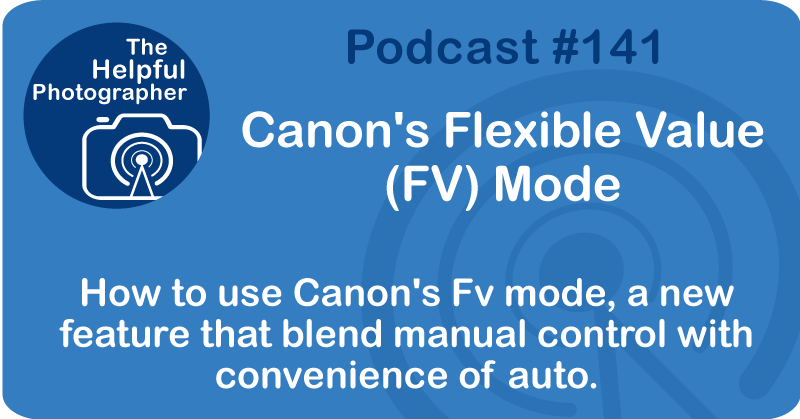
Today I'm going to talk about something that I think is a complete game changer, and I am so excited about it. I'm talking about Canon's new flexible value mode, or FV. And if you're not familiar with it, don't worry. I'm going to break it down in a way that hopefully will make it really clear for you.
When Canon entered the mirrorless arena, they introduced this new mode called FV. I know I'm a little late to the mirrorless party, but the fact is I'm here now. And I gotta say, I'm really loving this mode. It's one of those features that I think a lot of people are overlooking. But once you get it, it will really open up the possibilities. In fact, I think it's a game changer, and everyone using a Canon should understand how it works.
I'm going to step back and talk about program mode, or the P mode, which is probably a bit more familiar. If you've ever used P mode, you know it's basically an automatic mode, especially if you have your camera set to an auto ISO. In the P mode, the camera's algorithm figures out the best combination of settings based on the available light and the lens you're using.
The thing about P mode that most people don't know is something called program shift. So let's say the camera sets your aperture at f/8, ISO 100, and a shutter speed of 1/125th of a second. If you want to tweak that, you can turn the top dial on your Canon and adjust it to something like f/11 at 1/60 or f/5.6 at 1/250. What you're doing there is actually maintaining the same exposure, just with a different combination of settings.
But here's the key: these settings aren't what I call sticky. The next time you turn your camera on and off, or it goes to sleep, the camera's algorithm will take over again, and those settings will be lost. This is great for static handheld shots where the lighting is constantly changing, like when you're moving from indoors to outdoors. But it's not ideal if you're shooting fast-moving objects like sports or wildlife because the camera's standard calculation for shutter speed is based on the focal length of the lens, which means that it's likely to be too slow for most moving objects.
So imagine this: you're out photographing birds, and one is perched on a branch sitting still. In that situation, you don't need a super-fast shutter speed, right? If you use a fast shutter speed, the camera compensates by bumping up the ISO due to the low light in the shade, and this is going to reduce your resolution. But here's the thing: birds don't stay still forever, right? They fly, and capturing that in motion means you need that faster shutter speed.
In the past, you'd probably switch over to shutter priority, but the moment you switch to a still subject again, you really should slow down the shutter speed. And if you don't change your shutter speed as you zoom in and out, you're probably going to be shooting too slow, resulting in a blurry photo due to handshake. Or you're shooting too fast, which means your resolution will drop as your ISO increases to compensate for that.
Again, this is where FV mode saves the day. Here's how I use FV: First, I make sure the orange dial symbol is next to the shutter speed. If it's not, I just rotate the mode dial until it is. Then, I press the trash button until I see the words "Auto, Auto" on the screen. At this point, I'm all set to start shooting. If I need to shoot something in motion, I rotate the front dial (that's the one closest to the shutter button) and set the shutter speed where I want it.
What's great about this is it works just like program shift, but here's the kicker: the shutter speed becomes sticky. Even if I turn the camera on and off, or it goes to sleep, it remembers my shutter speed. At that point, it's going to move the ISO and the F-stop to compensate for whatever shutter speed I've chosen and the available light. What I've done is effectively turned my FV mode or Auto mode into shutter priority directly. How cool is that?
And if that didn't make sense to you, let me give you a quick real-world example. I was recently in Mongolia, where I had the opportunity to shoot some kites. Now, just to clarify, I'm talking about the birds of prey, not the things that kids fly in the sky at the end of a string. These kites were buzzing around overhead, and I wanted to get some action shots of them.
I zoomed my lens all the way to 500. In FV mode, the camera automatically pushed a shutter speed to 1/500th of a second to compensate for that 500mm. From there, I rolled the front dial to get to 1/2000th of a second for the perfect shot, because it was the only way to get those kites sharp while they were flying around above. Once I was done with this, I wanted to switch to photographing mountains. All I had to do was press the trash button for a second, and everything was reset to auto, and I was back in full auto mode.
Because the camera tracked where my zoom lens was, when I was shooting at 100mm, the shutter speed was 1/100th of a second, not 1/2000th of a second. That's four stops, which means it's also four stops of ISO. This is way faster than switching back and forth between modes like P or Shutter Priority. It also means that I don't have to continue thinking about my shutter speed, only when I need to.
The other thing is, if I decided to switch to a wide lens, again, the camera knows that and moves the shutter speed to compensate for that lens as well. Now, if I wanted to control my aperture at that point, I could just roll the mode dial one click to highlight the aperture setting and then use the front dial again to get the aperture where I wanted. It's all right there—easy, flexible, and fast.
I hope that all makes sense, but if you've got any questions, feel free to drop me a note at zim@nycphotosafari.com. I think FV mode is one of those things that, once you start using it, it's hard to go back to anything else.











